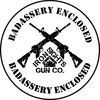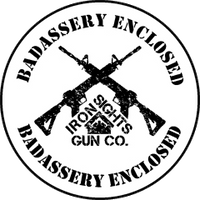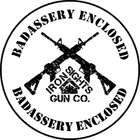FAQS
The Patch Club is $13/Month. Even the month's with 2 patches are only $13. You join by clicking on Join The Club in the menu and purchasing a membership.
Our system charges your card once per month, on the first of the month
If you joined on or before the 25th of the month, you will receive the current month's patch. If you joined on or after the 26th of the month, your first patch will be the next month's patch.
We ship on the first of every month, unless that falls on a Sunday or Holiday, then we will ship on the next business day.
No, we cannot swap out patches of the current month for other patches.
BEFORE you shop, log-in to your account on our website! VERY IMPORTANT! Next, simply shop around, grab all your favorite patches and put them in your cart! Go to your cart, (give it a minute) you will see a pop-up showing your Order Summary and Savings! Tap on CHECKOUT ON THE POP-UP! This will bring you to your exclusive MEMBERS ONLY Checkout page applying your 20% Discount AND FREE SHIPPING automatically!
Possibly, we sometimes have left overs from the limited runs of each patch, and if so they are available for Members to purchase. Once a patch runs out, we will not restock it. We only order enough for the current membership plus projected growth.
Send us an email to members@isgcpatchclub.com, or message us on Facebook or Instagram, and let us know which patch or patches you are looking for. If we have any left, we will send you an invoice for the requested patch or patches to the email on your account. Please note that your patch(s) are not reserved until you complete payment of the invoice.
Yes! Just send us an email (members@isgcpatchclub.com) or message us on Facebook or Instagram and let us know how many more you want, and we will email you an invoice to the email on your account!
Shipping is FREE for Members within the US or that have APO/FPO addresses. There will be a shipping charge for international orders. The shipping rate is calculated at checkout.
There are two ways you can manage your account. First, you can register with our website, using the same email as the one provided for your subscription. Once you register, login to you account on our website, and (for mobile users) the Link "MANAGE SUBSCRIPTIONS" will be at the bottom under your order history; (for desktop or tablet users) the Link "MANAGE SUBSCRIPTIONS" will be to the left of your order history. Click the link, look to the right (you may have to scroll to the right if you're on your mobile phone), and there will be an Edit option. Click or tap on Edit and you can adjust anything you need.
Also, When you signed up, and every month (on the 27th or 28th) of each month, you receive a confirmation email regarding your upcoming charge from us. This email contains a link that says "Manage Subscription." Click the link, look to the right (you may have to scroll to the right if you're on your mobile phone), and there will be an Edit option. Click or tap on Edit and you can adjust anything you need.
There are two ways you can manage your account. First, you can register with our website, using the same email as the one provided for your subscription. Once you register, login to you account on our website, and (for mobile users) the Link "MANAGE SUBSCRIPTIONS" will be at the bottom under your order history; (for desktop or tablet users) the Link "MANAGE SUBSCRIPTIONS" will be to the left of your order history. Click the link, look to the right (you may have to scroll to the right if you're on your mobile phone), and there will be a Cancel option. Click or tap on Cancel and it will ask you for some feedback so we can improve our services. And then hit Cancel My Subscription. You will then receive a confirmation email.
Also, When you signed up, and every month (on the 27th or 28th) of each month, you receive a confirmation email regarding your upcoming charge from us. This email contains a link that says "Manage Subscription." Click the link, look to the right (you may have to scroll to the right if you're on your mobile phone), and there will be a Cancel option. Click or tap on Cancel and it will ask you for some feedback so we can improve our services. And then hit Cancel My Subscription. You will then receive a confirmation email. Please fill in why you are cancelling so that we may better our service. We reach each and every comment that is put in for cancellations.
No, our Patch Club Patches of the Month are only available to our members. However, if you join, you can purchase any of the patches of the month that we have remaining inventory of.
That is bubble gum. It is edible, and actually quite delicious! We include that because the owner of our partnering company, PatchOps, is a "crayon eater" aka a former Marine. It's just a little military joke.
No, although we are partnered with PatchOps, we do not sell their patches. You can purchase PatchOps Patches at PatchOps.com